Assistance Connect Tenant Portal
In an effort to streamline our processes, we are now offering Assistance Connect for our Section 8 Voucher Holders. This new intuitive tool will allow our voucher holders an additional route to communicating changes in their household, update contact information, and send messages securely to our Leased Housing department.
How do I sign up?
To access Assistance Connect, you will need to create an account online. You should have received a letter in the mail which will have contained your personal identification number. Do not share this PIN with anyone else as it is specific to your account. To get started, please see the link below:
https://www.assistancecheck.com/
Once you have selected the link, you will be brought to the main page of the portal. There is a sing in option if you already have an account, otherwise you will want to select the ‘Create Tenant Account’ option under the ‘Tenant’ option located in the center of the page.

Once you select the ‘Create Tenant Account’, this will prompt you to the next screen called ‘Account Services – Create a Tenant Account’. Select the ‘Begin’ bottom on the right hand side of the screen.

The next step is to verify your identify using the following information:
- Last Name
- Date of Birth
- Social Security Number
- PIN (This is provided to you via mail)
Following this page, you will be asked to create a unique username and password. You must have a valid email account to use the portal. You will also be asked for Security questions just in case in the event of a password reset being needed. Once completed, you will submit the form and will need to verify your account via email. Once verified, you will be able to log into your account.
Current Features
The current features available for Assistance Connect include the following:
Edit Contact Information:
In this feature you can select to change your contact information which includes your mailing address and phone number.

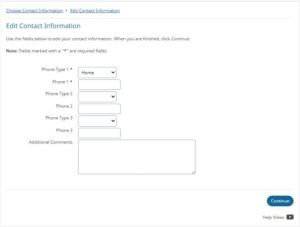
Once you select the applicable change, it will bring you to the next screen to edit your information. You must select continue then submit to save the information.
Add New Income
An additional feature is adding new income. You can begin this by selecting the applicable option on the left side of the screen. Once the page populates, select the ‘Begin’ button located on the bottom of the right hand side of the page.

Once you select the ‘Begin’ button, a new page called ‘New Income Source Information’ will populate. Fill in the applicable information in the form. Any field marked with a “*” must be filled out.
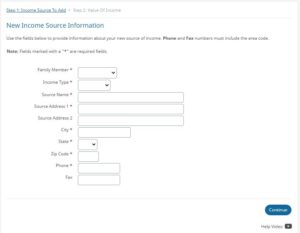
Once you select the ‘Continue’ button, it will bring you to a page to confirm the change. Once you have confirmed the information is correct, select the submit button. In addition to this submission, you will need to fill out a request for interim which includes the necessary paperwork needed for a change, as well as the ability to attach needed documentation for the change. An interim will be run within three weeks of the receipt of all completed documentation and income verification.
https://www.cognitoforms.com/MetroHousingBoston1/interimrecertrequest
For questions on what documentation you will need to provide, contact the Leased Housing Gateway team at gateway@metrohousingboston.org
Add New Family Member:
You can begin this by selecting the applicable option on the left side of the screen. Once the page populates, select the ‘Begin’ button located on the bottom of the righthand side of the page.

Once you select the ‘Begin’ button, a new page called ‘Family Member Information’ will appear. Fill in the applicable information in the form. Any field marked with a “*” must be filled out.

Once you select the ‘Continue’ button, it will bring you to a page to confirm the change. Once you have confirmed the information is correct, select the submit button. In addition to this submission, you will need to fill out a request for interim which includes the necessary paperwork needed for a change, as well as the ability to attach needed documentation for the change. An interim will be run within three weeks of the receipt of all completed documentation.
https://www.cognitoforms.com/MetroHousingBoston1/interimrecertrequest
For questions on what documentation you will need to provide, contact the Leased Housing Gateway team at gateway@metrohousingboston.org
Remove Family Member
You can begin this by selecting the applicable option on the left side of the screen. Once the page populates, select the ‘Begin’ button located on the bottom of the righthand side of the page.

Once you select the ‘Continue’ button, it will bring you to a page to confirm the change. Once you have confirmed the information is correct, select the submit button. In addition to this submission, you will need to fill out a request for interim which includes the necessary paperwork needed for a change, as well as the ability to attach needed documentation for the change. An interim will be run within three weeks of the receipt of all completed documentation.
https://www.cognitoforms.com/MetroHousingBoston1/interimrecertrequest
For questions on what documentation you will need to provide, contact the Leased Housing Gateway team at gateway@metrohousingboston.org
FAQ Section:
- I am an applicant, how can I sign up?
This service is only available to current Section 8 voucher holders at this time. For questions about eligibility or intake, please contact gateway@metrohousingboston.org
- I am an owner, how can I sign up?
This service is only available to current Section 8 voucher holders at this time. For questions about eligibility or intake, please contact gateway@metrohousingboston.org
- What if I forget my password?
For all account and password related issues, please go to the Account Services site at https://www.assistancecheck.com/forgot.php.
- I lost the letter with my pin in it, who can help me?
Please contact our Gateway department at gateway@metrohousingboston.org

Communities we serve
Metro Housing|Boston serves individuals and families, as well property owners, in 30 communities throughout Greater Boston.
- Arlington
- Bedford
- Belmont
- Boston
- Braintree
- Brookline
- Burlington
- Cambridge
- Chelsea
- Everett
- Lexington
- Lynn*
- Malden
- Medford
- Melrose
- Milton
- Newton
- North Reading
- Quincy
- Reading
- Revere
- Somerville
- Stoneham
- Wakefield
- Waltham
- Watertown
- Wilmington
- Winchester
- Winthrop
- Woburn
*Metro Housing|Boston does not administer RAFT, Voucher Programs, or HomeBASE assistance in Lynn. See Lynn Housing Authority.
*In addition to the 30 communities listed above, Metro Housing|Boston administers rental voucher programs in Holbrook, Randolph, and Weymouth. If you are specifically seeking RAFT assistance in those communities,
you must apply instead to Housing Solutions. (http://housingsolutionssema.org).